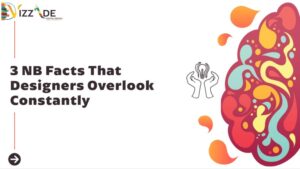Below are the 12 web design best practices that are described and summarized.
1. Consistent Branding
The importance of and value of a strong brand identity is the foundation of a business. It is imperative for one to keep pushing a coherent branding across all elements that a customer will either see or utilise. These elements include your website, logo, colour scheme, and iconography.
You will want to fortify your value proposition, aesthetics, and tone across your website. By reinforcing the image that you are creating for your brand, customers will remember your brand by viewing these elements and aesthetics. This is also important for the brand voice and key messaging.
These key foundation elements are created during the starting phase of your brand. Being consistent throughout this phase will also assist in the marketing strategy and help build brand equity and is the most important of all 12 web design best practices.
2. Clear CTA’s
CTAs also known as your calls-to-action are the next step that your website will market to your customer/visitor to encourage them to make the decision to exchange their money for your service/product, whether it may be by signing up or booking an appointment.
Below we will be utilising Netflix as an example of how they utilise their CTA to be as powerful as possible.
- Netflix has utilised their background to showcase the high number of movies and TV shows- here they are providing their customer with a clear image of what they’ll be offered. The message is clear and provides a foundation for the CTA.
- Netflix provides their clients with potential objections, i.e. users can cancel anytime.
- Netflix has utilised bold coloured CTA that makes it highly visible and instantly obvious. This leads to making their clients converse easily and immediately by entering their email address. With a powerful CTA you can win over your potential clients and this will provide your website with the best results.
3. Intuitive Navigation
Providing your client with clear and obvious navigation and buttons is key, as you don’t want them to feel that using your website is similar to a treasure hunt.
Here are some of the ways to achieve this:
- Clear language: We all understand that using unique language may make your website seem more mature but this will also lead to confusing and intimidating many clients and thus them shying away from using your website. It’s more effective to utilise simple and recognizable terms such as “About”, “Products” and “Contact” in your navigation. If they understand what you’re offering, it will make it easier for them to buy into you.
- Tailor your navigation to your content: When providing your client with a website with limited content you will only need a few navigation links. When it comes to heavier content, your website will need more detailed navigation.
- Breadcrumbs: Provide you with information on track and display where a user is on your website. They assist in making it easier for the user to return to a previous page. Breadcrumbs are especially beneficial for content-heavy websites and ecommerce shops. Making it simple for your users to navigate your website offers them a deep, engaging experience and a clear path to becoming a client.
4. Clean Design
It is vital that your website is effortlessly scannable and your content is easily acquired.
Being thoughtful to the user’s cognitive load is good practice, as you do not want to overwhelm people with an ample amount of colours and images. Rather look at making your website easily enjoyable by offering them a clean design and meaningful (emphasis on the meaningful) content.
A key way of doing this is by creating a visual hierarchy. A visual hierarchy is the arrangement of all the design elements of a website in order of importance. We can use a large headline for an example, where the colours are contrasting and it’s centered on a page it immediately comes across as being more important something smaller and not uniquely coloured.
Utilising white space effectively is vital in making your content more scannable, digestible, and easier on the eyes. White space refers to the ‘negative’ space between the layout elements, paragraphs, and visual components.
5. Storytelling
An important aspect of connecting with humans and making sense of the world and different cultures is through storytelling. We all have this burning hunger for a good story to be heard/told
The best-delivered stories provide their listeners with an emotional impact. It’s a vital method in breaking down barriers to engagement and understanding. Providing your customers with storytelling paves the road to connecting with them effectively rather than with facts. Websites are able to take advantage and benefit from integrating brand storytelling and narrative techniques.
As an example: Imagine yourself visiting the safari in South Africa. You’re on a quest to learn about the Big 5 (rhino, lion, elephant, buffalo, and leopard) but you’ve never been on these lands before and they are unfamiliar. The journey is long and the animals around you are dangerous. You are in need of a guide who knows this land and everything about it, including the animals so you are able to have a safe journey.
6. Visuals
Visuals on a website are key in assisting your users to keep them engaged with the information being displayed on your site. You have to remember web users have short attention spans, low tolerance for text-heavy content, and an attraction for engaging visual elements. They’re similar to a young child that needs to see pictures when reading a story.
There are websites that lose their engagement with their users, as they require them to digest an abundant amount of lines of text to understand what the company is selling. On the other hand, websites that have the right fusion of limited text and plentiful visual design elements (photos, videos, and illustrations) offer a story in a way that users can easily and quickly digest. Utilising this fusion assists users in understanding what the product/service is and what it offers.
7. Mobile-First Design
According to Broadband Search, since 2018 mobile usage reports for 52.2% of all Internet traffic. Thus exhibiting the importance of creating a mobile website.
Creating a mobile-first and mobile-friendly website is vital for optimization- understanding how your target audience absorbs your information makes the website more effective, enjoyable, and easy.
There are obvious limitations when designing a mobile site. The screen is smaller and users interact with content differently than on a desktop. Mobile sites become a success when they flip these limitations into beneficial elements about their sites. They make for a leaner, more digestible website.
Providing a mobile-first design can assist in optimizing all your users’ experiences.
8. Accessibility
Designing your website or application to be accessible means that you are designing it so it can be used by people who have a disability, which could be visual, motor, auditory, speech, or cognitive.
Below are a few examples of how to ensure your website or application is accessible:
- Utilise contrasting colours: If there isn’t enough contrast in the background colour scheme, this could make it difficult to discern text for people with visual impairments.
- Use more than colour to communicate visual cues: Utilise text labels or patterns to aid people with visual challenges can recognize information. Go with bold text and underlined text or use shapes and different sizes are effective options to deliver your message.
- Support keyboard navigation: Providing support through keyboard navigation is vital for potential users with motor disabilities, visual impairment, and other disabilities. Allow them to “scroll” through interactive content such as links, buttons, and text fields, using “Tab” button on the keyboard. Users with impairments require these interactive features so it is vital to put the key information into them and not just copy them.
There are a large number of accessibility auditing services online that can assist in determining whether your website works with assistive technologies so you can make any changes if need be.
9. Prioritise Search Engine Optimisation (SEO)
Integrating SEO’s best practices into your website will most likely land your site in a high–ranking placement on search engine result pages (SERPs) and provide your site with more visitors.
Utilising targeted keywords throughout your website is vital to do. Search engines track sites with relevant keywords that are being searched by users. If your site contains the content that effectively speaks to the content your users are after, the more gradual traffic you’ll land.
Below are some additional options to enhance your website for search engines:
- Responsive design: Designing your website responsively is a standard it will also provide you with the reward of better SERP rankings with Google.
- Relevant header tag (H1): The header tag/ H1 refers to the headline of the page or the title of a post. Search engines focus on H1’s for keywords, so it would be vital that you are including the most important information in your headline. Your website is for real people, so it is important in finding the right balance between SEO performance, clarity, and style. You don’t want to swell your headline with keywords just for SEO performance.
- Proper title tags and meta descriptions: Appropriate title tags and meta descriptions assist search engines recognize and grasp the content on a page and index it applicably. Your page’s title tag and meta description are shown whenever the page appears in search engine results.
- Utilise short descriptive URLs: Using a short and simple URL that’s readable for people will often contain keywords. Remember to not overuse a long string of numbers.
- Attain related/applicable links from other high-quality websites: If trendy, high authority websites connect to your website, there’s a high possibility that those links will bring new users and increase overall traffic.
Incorporating SEO principles in your website will increase the organic traffic, potential customers, and visibility you receive.
10. Monitor Site Speed
Site speed is a vital aspect of the overall user experience for any website.
A slow website will be detrimental to your business. The consequences will frustrate your users and lead to them abandoning a slow site. Google also takes into consideration the site speed of a website when determining your research rank, so if you want to be visible you should make sure your website is fast.
There are several free utilities like Pingdom and Website Audit that can assess your site performance metrics. They assist in measuring key performance indicators like load time, page size, and image compression.
It’s vital to thoughtfully consider each element of design as a website with a lot of design features will be slower than a leaner website.
11. Heatmaps
Heatmaps are key in providing visually striking feedback on which areas of your site users are visiting the most. They assist in tracking your users’ mouse movements.
With this information you can:
Use data to optimize your design: Heatmaps allow for you to test real data against hypotheses so you’re guaranteed to implement the most effective design selections. This will assist you in capitalizing on the components of your design that are attracting users and improving those that aren’t.
Optimize CTA placement: You’re able to structure your valuable CTAs in the locations that collect the most traffic, accumulating the likelihood of conversions.
Refine your navigation: You are able to supervise and monitor your navigation buttons to make sure they are working effectively. If they aren’t working at full capacity and not bringing in user attention, it’s best to design in order to make them more obvious and intuitive.
With a heatmap, you can make improvements with the confidence that these improvements are data-driven.
12. A/B Testing
A/B testing is a method of comparing the various versions of a website to see which would perform at its best capability to reach the company’s goals. An example of these methods could be deciding on what headline works best or assessing how effective a CTA is.
By collecting the right data, you are able to seed out the guesswork of website optimization, allowing you to make the decisions on statistical data.
Conclusion:
At VizzAde we know that this article about the 12 web design best practices is a lot to absorb but what we really want you to walk away with is an understanding that a website is an ongoing project and process. If you really want to achieve your business goals you can’t just throw a website online and leave it there alone in its corner with no attention. You have to nurture it like it’s one of your own kin. Especially if you are rebranding.
Here are a few more important pointers to keep in mind when building or managing your site:
Your brand is your company guideline and creates a path for all the choices that follow. Just keep in mind that the message you are trying to get across aligns with your brand
Providing a user-friendly user experience should always be a key focus when making design decisions. In order to gain conversions, you want the user interface to be simple and enjoyable, yet enticing.
Make it a ritual to always use data-driven analytics to drive critical thinking and critical business decisions about your designs. By studying the metrics and dimensions of site performance assists in the ability to fine-tune your site for better user experience and improved results.
Best 5 Website Builders/CMS for 2022:
- Elementor: Best plugin for all your WordPress needs, super simplified builder with maximum integration and ultimate functionality. It really offers you everything you want from a website builder in an easily understandable design.
- Webflow: Great new, up-and-coming website builder with great animation capabilities. Has taken the market by storm, although only works via Amazon hosting.
- Shopify: Really the simplest way to get yourself going and setup if you are starting with e-Commerce and need a helping hand. Only downside is that is costly and does sneak up on you with a few extra costs here and there.
- Squarespace: It is a wonderfully integrated and easily usable to and offers a great mobile application that does simplyfy you life quite bit.
- Wix: It is a great site for beginners and offers extremely easy user interface and integration. It is one of the more costly platforms and really does push its add-ons quite a bit. Although it has a wondrful mobile app. The only problem is once you go WIX, there is now migrating out.